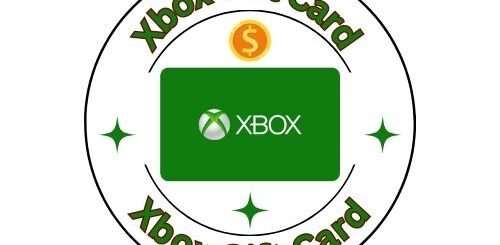Unlock Endless Possibilities with Amazon Gift Card
What is Amazon Gift Card?
A prepaid card that may be used to pay for goods on Amazon.com (or other Amazon marketplaces, depending on where you live) is called an Amazon Gift Card. In essence, it works similarly to physical or digital currency, enabling the recipient to purchase goods or services from Amazon’s extensive inventory.
Amazon Gift Cards come in a range of values, including $10, $25, $50, $100, and custom quantities.
Formats: They are available in many formats.
Traditional, physical cards that can be presented in person are known as physical gift cards.
Digital Gift Cards: An electronic version that can be given right away or at a later time and is sent by email.
Print-at-Home Gift Cards: A code can be printed out and presented as a present.
How to Get Amazon Gift Card?
You can obtain an Amazon Gift Card in a number of ways, including by buying one for yourself, giving one as a present to someone else, or getting one as part of a promotion. Below is a summary of the most popular techniques:
Visit the page for Amazon Gift Cards.
Select if you would like a print-at-home, digital, or physical gift card.
You have the option to add a custom amount or choose the card’s value, such as $10, $25, $50, etc.
Enter the recipient’s information (mail address for physical cards, or email for digital cards).
Use your desired payment option (gift card, credit/debit card, etc.) to finish the transaction.
How to Use Amazon Gift Card?
Using an Amazon Gift Card is simple and can be done in a few easy steps. Here’s a guide on how to use it:Redeeming a Digital or Physical Gift Card:
Via Amazon Website:
Log in to your Amazon account.
Go to the “Account & Lists” menu at the top right of the screen.
Select “Your Account”.
Scroll down to the “Gift Cards” section and click on “Redeem a Gift Card”.
Enter the claim code (the alphanumeric code from the back of the physical card or the email you received for digital cards) and click “Apply to Your Balance”.
Via Amazon Mobile App:
Open the Amazon app on your mobile device.
Tap on the three horizontal lines (menu) in the bottom right corner.
Scroll down and tap on “Your Account”.
Tap on “Gift Cards”.
How to Redeem Amazon Gift Card?
Redeeming an Amazon Gift Card is quick and easy. Whether you have a physical gift card or a digital gift card, the process is nearly the same. Here’s how to redeem an Amazon Gift Card:
- Redeem on the Amazon Website
For Digital or Physical Gift Cards:
Log in to Your Amazon Account:
Go to Amazon.com and sign in with your account credentials (email and password).
Navigate to the “Gift Cards” Section:
Hover your mouse over the “Account & Lists” menu at the top-right corner of the page.
In the dropdown menu, click on “Your Account”.
Scroll down to the “Gift Cards” section and click on “Redeem a Gift Card”.
Enter the Gift Card Code:
Physical Gift Cards: Scratch off the code on the back of the card to reveal it.
Digital Gift Cards: If you received a digital card via email, the code will be in the email.
Enter the 16-digit gift card code (the claim code) in the space provided.
Click “Apply to Your Balance”.
Check Your Balance:
Your Amazon account balance will be updated immediately. You can check your balance by going back to the “Gift Cards” section in your account.